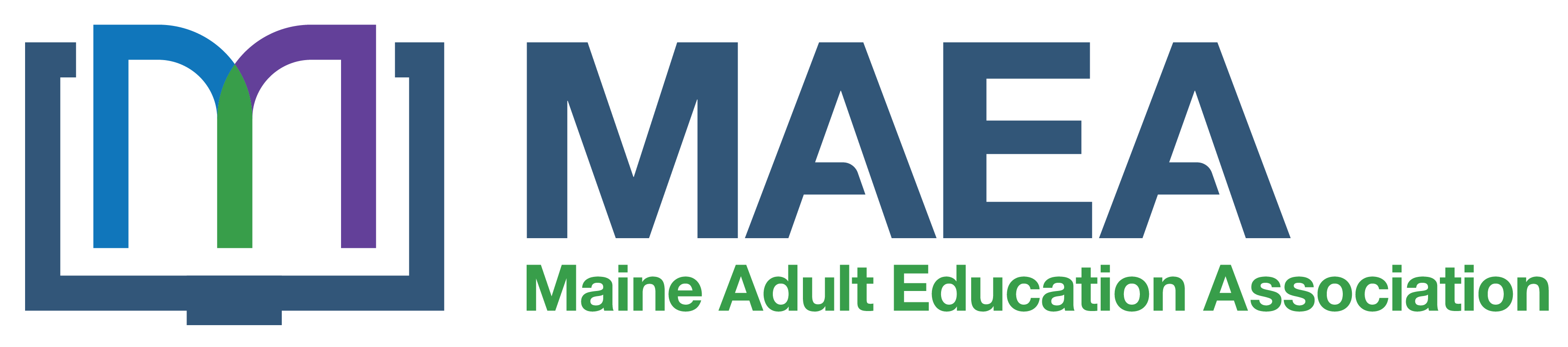iPad – Maximize Your iPad’s Potential
with BoomerTECH Adventures
Learn to increase your capabilities to communicate, create, and connect by mastering your iPad’s features. This course covers navigating your iPad, its Camera and Photos apps, the options available in Settings, ways to communicate through writing and video, plus how to answer and make phone calls. Plus, you will learn about the apps that came already loaded on your iPad like the Calendar and Siri, your virtual assistant. It is important that you have updated to iOS 15; but don’t worry—if you don’t know how, we will show you the steps. Finally, you will also learn about accessibility features that are helpful for folks with finger mobility, sight, or hearing difficulties.